A few weeks ago something unexpected happened: after almost two years of hiatus, I got interested in blogging again. The main reason for this change? Finding a new, easier way to share my thoughts, which coincided with...
Ditching Wordpress
Don't get me wrong, Wordpress is a terrific platform if you want to run a very interactive website. Multiple authors, writing on-the-go, sharing and reblogging, comments, polls... Wordpress has you covered and more.
The problem is that I already have all that, and it's on my Facebook and Twitter feeds, already being streamed to pretty much everyone that could be remotely interested.
Why should I try to recreate it here? Shouldn't this space be all about my writing and my ideas? Because the main problem with Wordpress is that all those bells and whistles require time and energy and competence.
Did you update the plug-ins this week? You don't want the website to be hacked again, do you? (Really, LocJAM.org got hacked and had Spam links added to it this year. I wasn't happy)
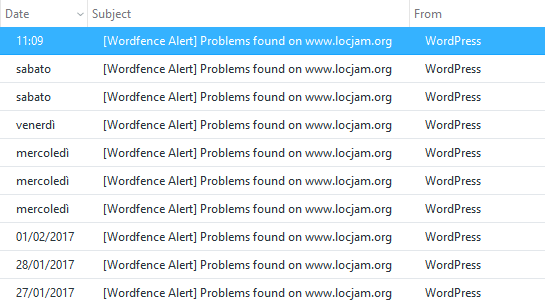
Why don't you remove the plug-ins in the first place? The basic installation is not enough for you? Yes, it would be enough if I could go and tweak the little bits I need, but Wordpress is so large and complex that the only way for me to do that is to add plug-in after plug-in and hope for the best.
Getting back in control
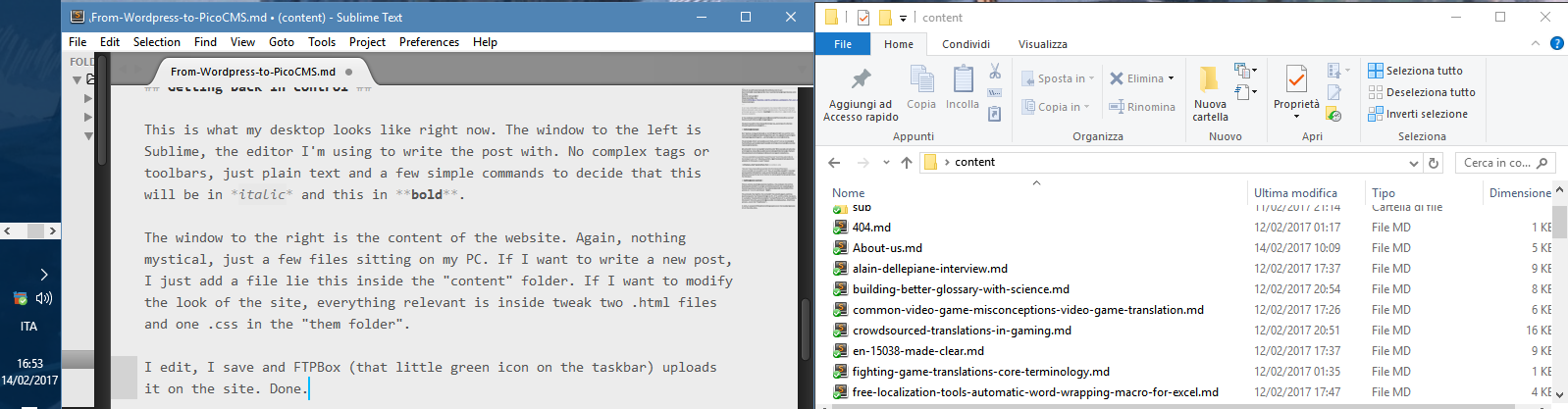
This is what my desktop looks like right now. The window to the left is Sublime, the editor I'm using to write the post with. No complex tags or tool bars, just plain text and a few simple commands to decide that this will be in italic and this in bold.
The window to the right is the content of the website. Again, nothing mystical, just a few files sitting on my PC. If I want to write a new post, I just add a file like this inside the "content" folder. If I want to modify the look of the site, everything relevant is inside two .html files and one .css in the "theme folder".
I edit, I save and FTPBox (that little green icon on the taskbar) uploads it on the site. Done.
What did I lose in the process? About a ton of bells and whistles. If I want to snap a picture on the go, login for my phone and resize it on my WYSIWYG editor, I just can't. As things stand, this thing doesn't even have a login page. If I want my posts to be shared automatically on social media, I should definitely look for some media suite because there's no plug-in for that.
But that's really the point. I wanted a nice, clean sketchpad and PicoCMS just gave me that
What is PicoCMS and what's the other stuff I'm using
As explained here, PicoCMS is a flat file CMS. Unlike their "big brothers" like WordPress or Joomla, these platforms don't use a central database, but just store everything in a few files, without any hierarchy.
This lack of sophistication is also their strength, as it makes them faster and easier to manage.
The link above lists 15 different flat file CMS, all free or very cheap to use.
After checking them all, I went for PicoCMS because it managed the right balance of simplicity and features for me. For example, WonderCMS truly deserves its name being built on just 15 files and allowing editing with a simple right click (give it a look, it's amazing), but has limited support for blogging and theming.
About one week later, the result is what you see in these pages, and I'm quite pleased with it for now. Of course, there are still a few things I should fix. For example rewriting those URLs so that there's no "?"" in them, or setting up things so that Facebook and Twitter shares have their pictures in place. The good thing is that, for the first time in many years, I can probably do it all by myself with a bit of googling and two-line edits. For me, that's quite liberating.
In case you're wondering what else I used along the way, here is a quick list
- wpXml2Jekyll - in order to convert the posts from the old Wordpress database to the plain .md files PicoCMS uses. Details here. A few Wordpress plug-ins also claim to do the same directly, but none seemed to work for me
- Wackget portable - in order to easily download the pictures used by the old site, both local and remote
- Sublime text - text editor with markdown support. The best part of having your posts on normal text files is that you can find & replace across all of them. Sublime's regular expressions were especially valuable for converting the remaining HTML tags into Markdown language. You might manage the same with Editpad++, but I really don't like it. (Bonus: with a paid add-on, Sublime might manage syncing all by itself)
- Pico CMS - i.e. the blogging platform itself
- The Story theme - designed for blogging
- FTPBox - synchronizes my local folder with the FTP server my site sits on. Less reliable than I would like it to be, but it's definitely good enough
- Pure CSS fading slider 3 - the script I'm running on the homepage in order to display the slideshow.
- Simple Auto-Playing Slideshow - this is the one I'm running in the About us page. With a bit of work I could probably use the same script for both pages, but I'd say it's really good enough for now
- Method Draw - an online editor for SVG images, which I used to create the slider pictures. The real irony? This is just an online demo of Method Draw, but works better than most SVG apps I saw
- 8 bit dragon - the real danger with placeholder graphics is that you grow fond of them. This .ico file was just meant as a test, but might well remain with us for quite some time
- Last and least, Freelancer.com. I first hired someone to implement the slider but, after making me explain everything for hours and saying that they will "let me know in the evening", they vanished without ever accepting the task. Then I hired someone to rewrite the About us page and they did a decent job, but received pretty much zero feedback from them. Maybe I'm just asking too much from such a platform, but I will definitely look elsewhere