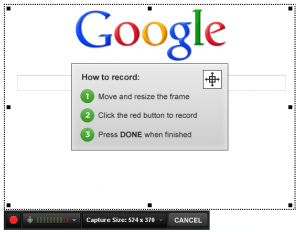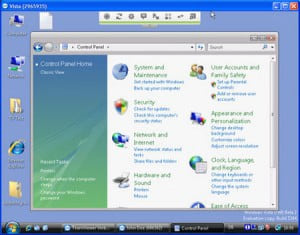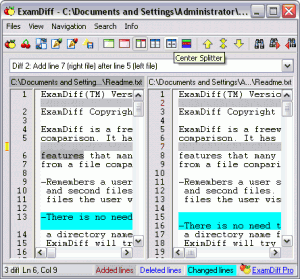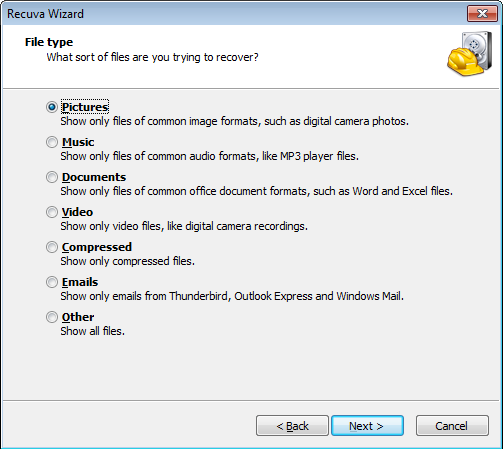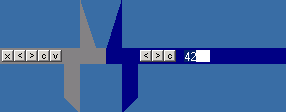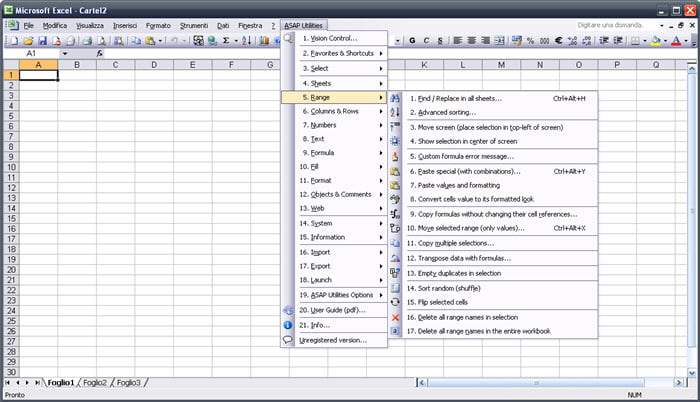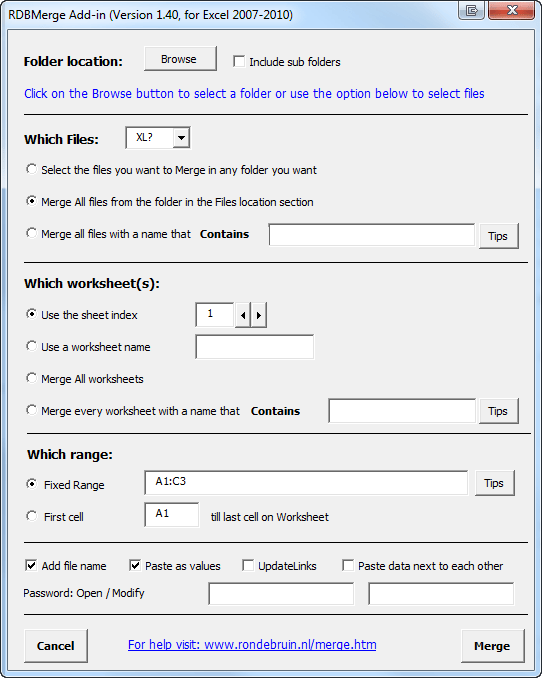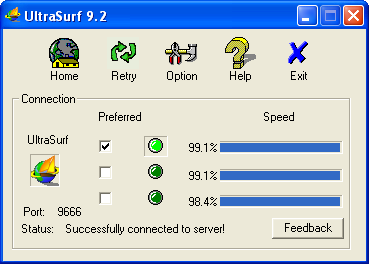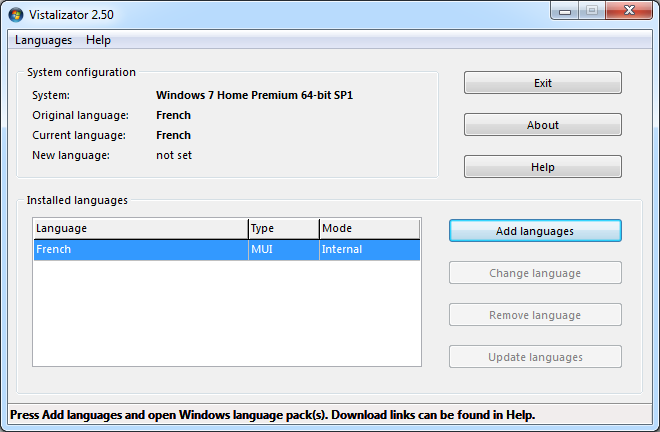Simple, useful and free tools for translators and localizers that we always keep on our drives and saved us countless hours. Enjoy!
Intelliwebsearch
Client quote: "Kindly check all names, terminology and dates during translation"
Likely cause: They decided to pad the game with some encyclopedic texts, but they were too rushed to fact-check them
Solution: Configure Intelliwebsearch to scan Wikipedia directly from your translation.
TinyTask
Client quote: "Please use our online system for this project. Press CTRL+F5+x to open a string, SHIFT+F9+z to..."
Likely cause: Programmers are incredibly skilled in many areas. Interface design usually isn't one of them.
Solution: Extract the text and translate it with your usual tools, then automate the copy/paste/confirm process with TinyTask
TMbuilder
Client quote: "Here are the Excel files from the previous game, please ensure consistency"
Likely cause: The game was not translated using CAT tools or translation memories were not shared or stored
Solution: If the structure is regular enough, align the original text and the translation side by side in Excel, then run TMBuilder to turn it into a translation memory for your CAT tool or Xbench. If the structure is messier (like with formatted .DOC files) take advantage of Abby Aligner's fuzzy logic
Also worth checking: Felix Align Assist
Lightshot
Team member quote: "I should click what?!"
Likely cause: A picture is worth one thousand words
Solution: Grab a quick screenshot with MwSnap.
Screencast-o-matic.com
Team member quote: "I should click what?!"
Likely cause: A video is worth 60 images (per second)
Solution: Grab a quick video with audio with screencast-o-matic.com, directly from your browser.
Links: website
TeamViewer Portable
Team member quote: "I should click what?!"
Likely cause: SIGH
Solution: Take remote control of their system using TeamViewer.
ExamDiff
Client quote: "We have made some changes to the source, please check and redeliver ASAP"
Likely cause: They proofread after sending out the text for translation.
Solution: Save the two versions as .txt files and quickly compare them with ExamDiff.
Recuva
Client quote: "Hi! When do you plan to send your translation?"
Likely cause: You lost the file. Maybe you overwrote it, maybe you had a crash, maybe you're overworked, but it's gone.
Solution: Stop any other activity and start Recuva. It will scan your hard disk, searching for deleted files that it's still possible to resurrect. Cross you fingers.
Screen calipers
Client quote: "Please match the length of the source! Each line cannot be longer than 12 capital M letters"
Likely cause: Japanese games mostly use monospace fonts, where each character takes the same width. During localization, these are often replaced by proportional ones, where the width can change from big (M) to small (l). This allows to squeeze in more text per line and looks better on screen. Little problem: proportional fonts make it impossible to know in advance how many characters per line can fit. You need a bit of code to do that and usually there is no time / resources / memory space to add it in the game.
Solution: Use a common, non-serif font like Arial and set it big. Then measure the maximum width of the original text lines and match it on your translation (and err on the side of caution).
Asap utilities
Client quote: "We found some trailing spaces at the end of your translation. There are some double spaces too. Could you please remove them all?"
Likely cause: The trailing spaces were in the source and Trados matched them. Either that or you did some odd copy and pasting stuff.
Solution: Install the Asap utilities under Excel, fix the issue then spend the rest of the afternoon playing with the other million options
RDBMerge
Client quote: "Here are the 127 source files. Please remember to translate all tabs from 1 to 300."
Likely cause: They sent you the same files designers and testers use. It makes sense for them to see the strings of each menu grouped like that,but it's a tad unpractical for you.
Solution: Install the RDBMerge macro under Excel. It will allow you to join any number of files and tabs into a single, spell-checkable, proof-readable, translation tool grindable file. Enjoy!
ULTRASURF
Client quote: "What you mean 'I can't access the website' ?! It works perfectly here"
Likely cause: The client is US based and the website is region-locked for Europe.
Solution: Launch the free Ultrasurf application which will "mask" your connection as if originating from the US. No installation required.
VISTALIZATOR
Client quote: "Could you check how the program looks like in French?"
Likely cause: Their program sets the interface language according to the Windows locale. Also, you have Windows 7/Vista in a version that doesn't let you change it
Solution: use Vistalizator in order to change the display language.
For more tiny, well-made applications, visit http://tinyapps.org/
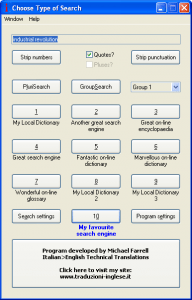
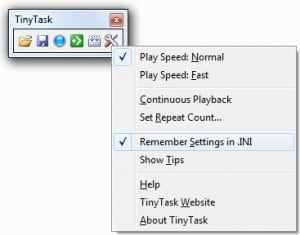
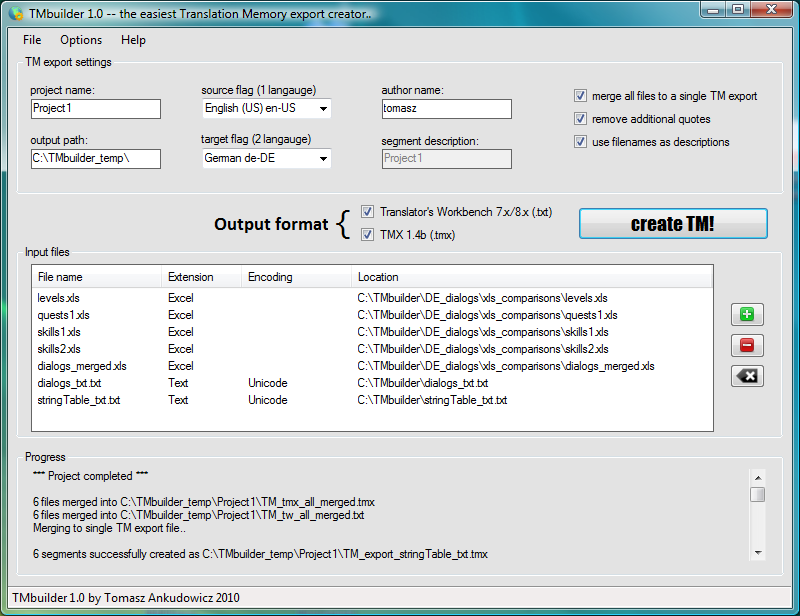
![mza_4439895634997411896.800x500-75[1]](assets/mza_4439895634997411896.800x500-751-300x188.jpg)